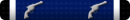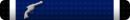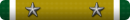Not sure anyone here will be able to answer this (this site is for gun geeks, not computer geeks) but here goes. I'm running my HDMI output on my RX 7900XTX video card to my Sony STR-DH800 receiver and from there to a 40 inch plasma. Stereo is fine, but I cannot get the speaker setup routine in Windows 11, to display 5.1 and 7.1 surround as options to configure. It looks like the image below. Under my current configuration, the surrounds are playing through the front speakers when I use demo videos. The connection and output to the speakers is fine as the test tones generated by the receiver, play normally. Kind of a frustrating issue. The crazy part is my monitor (32inch LG with no speakers) has both the 5.1 and 7.1 option on top of stereo, for speaker configuration.