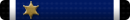https://www.forbes.com/sites/gordon...re-provokes-questions-and-anger/#79b625876a52
Basically the gist of it is that if you use the Windows built in search in the taskbar or Cortana if their servers go down searches for local files which should be fine are killed... It's almost as if they are running the search results for your computer through their servers.
Anyway if you are effected the fix is a pain but doable if you copy and paste.
And if you want to kill Cortana as well as a web search from the taskbar this is also a fix for that which IMHO isn't a bad thing since if they are enabled you ARE sending your query every time you search for a file on your computer.
Basically the gist of it is that if you use the Windows built in search in the taskbar or Cortana if their servers go down searches for local files which should be fine are killed... It's almost as if they are running the search results for your computer through their servers.
Anyway if you are effected the fix is a pain but doable if you copy and paste.
- Run Regedit.exe
- Navigate to HKEY_CURRENT_USER\SOFTWARE\Microsoft\Windows\CurrentVersion\Search
- Look for ‘BingSearchEnabled’, if you don't see it you will need to create it (right-click in a blank area, pick ‘New DWORD’ 32 bit. Type in ‘BingSearchEnabled’
- Open BingSearchEnabled, set it to 0, press OK.
- Look for ‘CortanaConsent’, again create it if you don’t have it using the method above. Also set it to 0.
- Reboot.
And if you want to kill Cortana as well as a web search from the taskbar this is also a fix for that which IMHO isn't a bad thing since if they are enabled you ARE sending your query every time you search for a file on your computer.