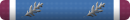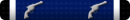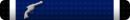In case any of you fine folks are interested and have little PC perception or don't follow tech talk for PC, Microsoft is offering a free upgrade to Windows 10 for the owners of Windows 7 SP1 and Windows 8.1, to roll out by then end of July. Information here: http://www.winbeta.org/news/how-reserve-your-free-upgrade-or-get-rid-get-windows-10-notification. If you have not yet received the reservation notification icon on the right side of your tool bar (which is a small white Windows logo icon) you might want to go into your Windows update settings and make sure you install an optional update indicated as 3035583 that is listed on that page. Clicking the small box will select that update. Select "install updates" or "continue" at the bottom of that page. When the update is finished, restart your PC when prompted if it does not restart on its own and asks for user to restart the system. (Note: my ASUS laptop reported that the "updates failed" before restart occurred. The updates I selected, continued after the restart and were successful.) Depending on how many optional updates you install will determine the amount of time it takes for the system to restart itself. When the system boots back up, you should have that small white Windows logo on the bottom tool bar on the right side. Click it once. The Windows 10 reservation page will open up. This is the invitation to reserve your Windows 10 upgrade when it rolls out around July 29th. Input your email address to receive an email which will notify you on info about Windows 10. Remember, this is only a reservation and when the time comes, if it does not start the download process on the 29th, don't worry. You have plenty of time to get it free and the download process could take a week or 2 to finally get to you. It is approximately a 3 Gigabyte download, so be sure your PC can accommodate it and don't download over a data connection to avoid data usage fees you could incur. You do not have to download it immediately. It can be done at your leisure, but it does have a time frame for getting it free. Users who wait too long will have to pay a small fee, but depending on the length of time of the wait, the price will increase up to paying the full price for it. You can find more information here: http://answers.microsoft.com/en-us/...ndows-10/5c0b9368-a9e8-4238-b1e4-45f4b7ed2fb9. Side note 1: PC users on dial up (not that alot of folks are still using it) might want to consider relocating your PC to a DSL or Cable connection. This download requires a good and consistent internet connection to be successfully completed. A hard-line connection (physically plugging in an ethernet cable directly to the PC from the router or modem instead of using wireless) is the best method to use for any download because it is faster and more reliable than a wireless transmission. Side note 2: If you are using an illegal or hacked version of either Windows 7 or 8.1, the installation process of Windows 10 will probably be invalidated. I do not recommend users that have these types of operation systems to download the 10 update. All of my OS's are legal and non hacked versions, so I have no valid advice about that hacked or non legal scenario. Side note 3: If anyone in the surrounding area of Duncan, OK. want or need help or just don't feel comfortable following the aforementioned steps for the reservation, I will be happy to come out on a weekend day at my convenience to assist folks in the process. Please have legal and legitimate operating systems. Having them will help to avoid a waste of time and fuel. I would even consider going as far to residents that live in the Lawton/Ft.Sill area for a small fee for fuel. I am completely willing to donate some free time, but I do drive a gas hog van. Anyone can contact me through the contact methods listed on my profile page here on OSA, but PM is the best method of contact because I use TapATalk and it is usually always running on my smartphone. I hope everyone who reads this post find it both informative and helpful. Have a great day!
You are using an out of date browser. It may not display this or other websites correctly.
You should upgrade or use an alternative browser.
You should upgrade or use an alternative browser.
This site may earn a commission from merchant affiliate
links, including eBay, Amazon, and others.
Fred, thanks for sharing. I've never been much of a Mac guy, so have always used the Windows platform. I've transitioned easily as each new generation has evolved......that is up until "8" came along. I absolutely despise Windows 8 and wish MS would revert back toward the XP, Vista, 7 lineage.
You seem to be quite familiar with the details regarding the rollout of "10", so what details can you enlighten us with--specifically, is it more of the Windows 8 APP Bu!! S@#t or something we are more familiar with?
Thanks!
You seem to be quite familiar with the details regarding the rollout of "10", so what details can you enlighten us with--specifically, is it more of the Windows 8 APP Bu!! S@#t or something we are more familiar with?
Thanks!
^^^^
My thoughts exactly, if it's anything like 8 no downloady for me! More info required.
My thoughts exactly, if it's anything like 8 no downloady for me! More info required.
Hey Nifrost. From what i have read, 10 is supposed to be outstanding and much more user friendly as well as intuitive. The replacement of internet explorer with what Microsoft refers to as project Spartan is something I think is exciting in its own way because i hate internet explorer as much as i did windows 8 when I beta tested it. I'm no fan of 8.1 and in my opinion, 7 was the best OS that Windows created. The company took their time in the development of 7 and used many ideas and suggestions that were offered up from those who test drove its variants (including me.) Windows 8 offered very little user control. It was based on the limited range of possibilities of what the common user could change about the experience by altering the preferences of the system that would make it more user friendly or customized. That was one of the aspects of 8 that I didn't like, even if it was a very stable build. Microsoft is promising better system integration on 10 to work better with the end user, even to the point that the system will learn your user habits and usage aspects to provide an experience which is more intuitive to your needs. It was called "10" because Microsoft developers feel it is a perfect 10. I feel confident that Microsoft created this OS while focusing on the end user , much like when 7 was produced. For example the desktop reintegration instead of the apps page shows that the developers were focusing on the end user's experience more than the "hip and up to date" app look of android. Most of the hard core PC users are the older population, while the younger age groups are hung up on smart phones. In my own opinion, Microsoft tried to sway those younger groups to PC with the 8 platform and the attempt failed horribly. I'm confident the new 10 will win over the most scrutinizing user that Microsoft has had, because even if I didn't beta test this variant, I have read many raves from developers and beta testers for the new platform. That's a promising sign that Microsoft did a good job with the 10 development.
Last edited:
In my own opinion, Microsoft tried to sway those younger groups to PC with the 8 platform and the attempt failed horrobly.
I totally agree with this assessment and hope I can share your enthusiasm for version 10. These details have certainly peaked my interest and I'll be educating myself further. I guess since it's free, the worst thing that could happen is I hate it just as much as I do Windows 8 and I'll look into finding someone who can revert me back to version 7.

They are having a hard time giving away that trash for free! Just go ahead and get a Mac...you can run Windows on your Mac, seamlessly beside Mac OS, for Windows-only apps.
I have windows Vista I need an upgrade or something cheap to buy (software)
even to the point that the system will learn your user habits and usage aspects to provide an experience which is more intuitive to your needs.
This always scares me, at least in XP you could turn off or get around the crap that M.S. thought we were too stupid to deal with.
Similar threads
- Replies
- 4
- Views
- 424
- Replies
- 19
- Views
- 2K
Join the conversation!
Join today and get all the highlights of this community direct to your inbox. It's FREE!
- Curated content sent daily, so you get what's interesting to you!
- No ads, no large blocks of text, just highlights for easy digest
- It's all totally free!
Enter your email address to join:
Thank you for joining!
Already
a member? Click here to log in