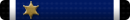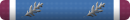You are using an out of date browser. It may not display this or other websites correctly.
You should upgrade or use an alternative browser.
You should upgrade or use an alternative browser.
This site may earn a commission from merchant affiliate
links, including eBay, Amazon, and others.
What happens when it tries to boot? Does it get to the desktop at all? Does it BSOD? Is there a STOP code?
More info needed besides a pic of the BIOS setup screen.
laptop or desktop? With the external webcam, it could be either. We need the kind of info Catt57 asked about to really diagnose what is wrong. You may have to do a fresh install from your recovery partition, but we can't know until we get more info.
Can't we uninstall the last update like we used to or has Microslop killed that?
We made thousands of dollars on service calls after Microslop forced upgrades that killed our DVRs and NVRs.
Most of those KB ******* upgrades didn't even apply to our system. One was for a Uganda platform and it killed about half of our DVRs. The other half weren't connected to the internet.
My Googlefoo skills tell me you have to get into Windows to uninstall updates. But the procedure is not always as clear cut as the online instructions tell you because there is always a glitch. Usually a step they mention is not available or named the same as hat they have.
You will notice the list shows "Update history" is in bold. My computer does not have that option or button to click.

We made thousands of dollars on service calls after Microslop forced upgrades that killed our DVRs and NVRs.
Most of those KB ******* upgrades didn't even apply to our system. One was for a Uganda platform and it killed about half of our DVRs. The other half weren't connected to the internet.
My Googlefoo skills tell me you have to get into Windows to uninstall updates. But the procedure is not always as clear cut as the online instructions tell you because there is always a glitch. Usually a step they mention is not available or named the same as hat they have.
EX:
My name is Ravi, and I am an independent advisor. I am happy to help you.
You can uninstall updates by following these steps:
1). Select Start > Settings > Windows Update > Update history > Uninstall updates .
2). On the list that appears, locate the update you want to remove, and then select Uninstall next to it.
You will notice the list shows "Update history" is in bold. My computer does not have that option or button to click.

Last edited:
In the last two weeks many of our work laptops stopped recognizing USB and Video ports after an upgrade. Our IT department was busy repairing what the update broke. *HP Elite Notebooks and docking stations
Can we still boot into safe mode? and from that point roll back an update? Its been a long time since ive done that. im not sure if newer windows has a safe mode
It does, but they made it a pain to get to, it's not just a function key on boot anymore.Can we still boot into safe mode? and from that point roll back an update? Its been a long time since ive done that. im not sure if newer windows has a safe mode
I know Apple killed going back and I think Micro followedCan't we uninstall the last update like we used to or has Microslop killed that?
We made thousands of dollars on service calls after Microslop forced upgrades that killed our DVRs and NVRs.
Most of those KB ******* upgrades didn't even apply to our system. One was for a Uganda platform and it killed about half of our DVRs. The other half weren't connected to the internet.
My Googlefoo skills tell me you have to get into Windows to uninstall updates. But the procedure is not always as clear cut as the online instructions tell you because there is always a glitch. Usually a step they mention is not available or named the same as hat they have.
You will notice the list shows "Update history" is in bold. My computer does not have that option or button to click.

Guys, I'm sorry for not replying. It's been a hectic last couple of days. I've been in contact with Dell service and it has been determined that the issue is not hardware related. I'm now waiting for their software service dept to make contact.
The system will not boot up.
The system will not boot up.
Similar threads
- Replies
- 56
- Views
- 2K
- Replies
- 45
- Views
- 2K