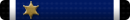I know a lot of places push their mobile apps for watching live streams. They tend to leave something desired for me most of the time so I have learned to kinda hack the system. This also works on computers as the web streams in browsers tend to crash from time to time and the memory bloat from chrome and other browsers is off the chart when streaming.
So anyway I am going to use news9 as an example but by learning a thing or two you can use this with news6 in tulsa the exact same way and other stations that are similar will work pretty much anywhere.
So the first thing you want to look for is the address bar. Anything that has a "feedURL" is basically a link to a web stream so like the one you can see highlighted below can be used outside of the browser.

So for those who want a quick fix here is the News 9 feed. https://kwtv-lh.akamaihd.net/i/KWTV_1256@91154/master.m3u8 It's not worth clicking on though as all you will get is a file that does nothing. However copy and paste it into a media player and it will open up the stream directly. So for me I use Media Player Classic that comes with the Klite Codec Pack (I suggest the standard version), which BTW is a free windows media player that kicks everything else I have used out of the water. It plays EVERYTHING and feels just like the old media player before it became about selling stuff. And it will play files that the latest version of windows can't without spending more money.


Then click OK and you can watch the stream.

Using the same trick on an Android device with MX player (it's getting some bad reviews over the ads, however all you have to do is drop to the home screen and then close it) you will want to copy the URL then in MX player click the menu and then "Network Stream" Paste the URL in and open it and you have the same thing without using their app. This is really nice if you are in an area and don't want to keep the app or for relatives who want to check up and make sure things are ok here. They can watch the stream anywhere that internet access is available. I also use this so that I can watch stuff on my tablet while also watching another channel on TV and set it up for my mother in law so she has it if there are storms and power goes out. A couple nurses where she is at also asked me to do the same thing for them and once the URL is put in it's saved so all you have to do is open the network stream and it will be there and just has to be opened again.


Anyway there are other ways of finding what the stream is but that is probably beyond most people's skill level on here. Looking at a url is pretty simple IMHO but if there is a site drop a link in here and I will see if I can help out but a stream has to be happening when I look at it. If I can find it then I will drop a link back in the thread for everyone to use but I can not guarantee they will not change. I know the one for news 9 that I posted is ALWAYS the same for the main channel but they do have other streams for each tracker so if you are wanting to pull them up you can use the same trick and open outside of the browser. You can also likely record the streams this way if you have a program that can fetch the stream.
Hopefully this helps a few people out there this summer with all the storms and flooding I figured it may just be worthwhile.
So anyway I am going to use news9 as an example but by learning a thing or two you can use this with news6 in tulsa the exact same way and other stations that are similar will work pretty much anywhere.
So the first thing you want to look for is the address bar. Anything that has a "feedURL" is basically a link to a web stream so like the one you can see highlighted below can be used outside of the browser.
So for those who want a quick fix here is the News 9 feed. https://kwtv-lh.akamaihd.net/i/KWTV_1256@91154/master.m3u8 It's not worth clicking on though as all you will get is a file that does nothing. However copy and paste it into a media player and it will open up the stream directly. So for me I use Media Player Classic that comes with the Klite Codec Pack (I suggest the standard version), which BTW is a free windows media player that kicks everything else I have used out of the water. It plays EVERYTHING and feels just like the old media player before it became about selling stuff. And it will play files that the latest version of windows can't without spending more money.


Then click OK and you can watch the stream.

Using the same trick on an Android device with MX player (it's getting some bad reviews over the ads, however all you have to do is drop to the home screen and then close it) you will want to copy the URL then in MX player click the menu and then "Network Stream" Paste the URL in and open it and you have the same thing without using their app. This is really nice if you are in an area and don't want to keep the app or for relatives who want to check up and make sure things are ok here. They can watch the stream anywhere that internet access is available. I also use this so that I can watch stuff on my tablet while also watching another channel on TV and set it up for my mother in law so she has it if there are storms and power goes out. A couple nurses where she is at also asked me to do the same thing for them and once the URL is put in it's saved so all you have to do is open the network stream and it will be there and just has to be opened again.


Anyway there are other ways of finding what the stream is but that is probably beyond most people's skill level on here. Looking at a url is pretty simple IMHO but if there is a site drop a link in here and I will see if I can help out but a stream has to be happening when I look at it. If I can find it then I will drop a link back in the thread for everyone to use but I can not guarantee they will not change. I know the one for news 9 that I posted is ALWAYS the same for the main channel but they do have other streams for each tracker so if you are wanting to pull them up you can use the same trick and open outside of the browser. You can also likely record the streams this way if you have a program that can fetch the stream.
Hopefully this helps a few people out there this summer with all the storms and flooding I figured it may just be worthwhile.
Last edited: