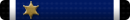First thing is that Metro is still a MVNO (Mobile Virtual Network Operator). They are the lowest on the totem pole in terms of quality of connection. So it will ALWAYS be a worse connection than directly from the cell site owner.
One of the things to look at though is the APN settings. It's rare but it is possible that they could have 2G APN's put in use. It could also be that the APN you are using just doesn't want to play nice. https://bestmvno.com/apn-settings/metropcs-apn-settings/
The other thing I can think of is that if you are getting bad speeds your phone may actually be roaming and on a different carrier's tower. So try and turn roaming off. https://smallbusiness.chron.com/set-android-phone-turn-off-roaming-44996.html If it is off try and turn it on and maybe get lucky that it will switch over and work better.
It also depends on the tower coverage and what you are getting. If you are on the fringe of the tower it will still drop down to a lesser quality because they still tend to work farther out.
Beyond that I can't be a lot of help but honestly throwing more money at the problem by buying a booster of some sort is probably not the best idea if you had ok service with another carrier. When I switched to Fi it was partly due to knowing that I had decent service with Tmobile already and that is one of the providers they use but also because they also use sprint and us cellular networks. Cell service maps are also based on perfect world computer generated maps based on the land topography and tower location/height of equipment. The one advantage Tmobile has there is they actually use network use data to show that a spot has service where they say it should. Beyond that maps are partly perfect world voodoo.
One of the things to look at though is the APN settings. It's rare but it is possible that they could have 2G APN's put in use. It could also be that the APN you are using just doesn't want to play nice. https://bestmvno.com/apn-settings/metropcs-apn-settings/
The other thing I can think of is that if you are getting bad speeds your phone may actually be roaming and on a different carrier's tower. So try and turn roaming off. https://smallbusiness.chron.com/set-android-phone-turn-off-roaming-44996.html If it is off try and turn it on and maybe get lucky that it will switch over and work better.
It also depends on the tower coverage and what you are getting. If you are on the fringe of the tower it will still drop down to a lesser quality because they still tend to work farther out.
Beyond that I can't be a lot of help but honestly throwing more money at the problem by buying a booster of some sort is probably not the best idea if you had ok service with another carrier. When I switched to Fi it was partly due to knowing that I had decent service with Tmobile already and that is one of the providers they use but also because they also use sprint and us cellular networks. Cell service maps are also based on perfect world computer generated maps based on the land topography and tower location/height of equipment. The one advantage Tmobile has there is they actually use network use data to show that a spot has service where they say it should. Beyond that maps are partly perfect world voodoo.