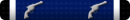As said previously you want a 4K tv to do this. And the computer needs to have graphics capability to support two 4K outputs. My laptop was on the very high end when I bought it 2 years ago and supports up to three 4K displays including the internal display. Depending on where I’m at, I’m running two 4Ks or two WUXGA (1920x1200) with one 4K.
1K is 1920x1080. Also known in the TV world as 1080p
4K doubles that both directions and is 3840x2160.
In my opinion 20-24” is the limit for 1K for a computer.
Most cheaper TVs, even 4K will be limited in the number of resolutions they will support outside their native resolutions a 4K will usually support 1K.
Monitors will be the clearest at their native (largest resolution). Even though the might support more, often it will be slightly, almost undetectable, but very hard on the eyes. That was an advantage the older CRT type displays had. They would run sharp outside their native resolution.
I should have added. The only way I would (and do) use a 4K TV with my computer is as a secondary monitor.
I have one in my office 55” on the wall I’ll sometimes run to display something I’m trying to watch in the back ground like you would use to watch status of stocks. But my real work is done on high quality multiple monitors in front of me. I also use the 55” for clients to see what is on my computer. By either “extending the desktop” or “duplicating” one of my monitors.
I do the same thing with my projector or even a hotel TV in the field, but they usually have far more limitations.