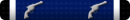You are using an out of date browser. It may not display this or other websites correctly.
You should upgrade or use an alternative browser.
You should upgrade or use an alternative browser.
This site may earn a commission from merchant affiliate
links, including eBay, Amazon, and others.
This Stop message indicates that the requested page of kernel data from the paging file could not be read into memory. This Stop message is usually caused by a bad block (sector) in a paging file, a virus, a disk controller error, or failing RAM. In rare cases, it is caused when nonpaged pool resources run out. It is also caused by defective hardware.
Could be a bad hard drive or memory. You can download and run memtest86, or pull one stick, run it, then swap, to isolate it to a bad stick or hard drive.
Could be a bad hard drive or memory. You can download and run memtest86, or pull one stick, run it, then swap, to isolate it to a bad stick or hard drive.
ignore any comments about buying a mac.
turn off your machine and dont turn it on again, the longer you leave a failing hard drive on the more data you are going to loose. -- this is the most important part of this post -- if you think 'oh i just need to check my mail or what not it'll be ok just this time' .... dont. you're just destroying your data.
do not shake your laptop.
do not download, install & run any scans on the machine - imagine trying to fix an engine almost out of oil by putting it in first and flooring it for an hour.
if you just want your data, spend the 15 bucks on the adapter(3rd link below), plug your drive into another working machine, copy your stuff over & throw the laptop in the trash.
if you want to continue using the laptop, keep reading.
buy this: http://www.newegg.com/Product/Product.aspx?Item=N82E16822145455
**if that is too pricy & you just want it to work, get http://www.newegg.com/Product/Product.aspx?Item=N82E16822136391 its about the cheapest you can get right now with Thailand flooding**
and this: http://www.newegg.com/Product/Product.aspx?Item=N82E16812232002
when the shipment arrives remove your old hard drive from the laptop, you dont need a tech for this as it slides out like a piece of toast from a toaster after removing a couple screws.
slide the new one in, replace bracket & screws.
using your restore cd's, assuming you have them, or whatever OS media you have available, reinstall your operating system onto the new drive.
install all drivers
patch all components of OS, windows update if windows.
plug in the old hard drive into the nice multi-hard drive to usb adapter & plug in the power cord it came with into the old hard drive as well. it will function just like a usb thumbdrive & is hot swappable.
open up windows explorer & copy over what you can. dont bother with applications, that will all need to be reinstalled fresh. just get your personal data, pictures - documents - music whatever.
your hard lock post hard drive clicking is caused by a physical malfunction of the read/write head internal to the drive itself. this is bad. you have already most certainly lost data at this point but will likely be able to salvage quite a bit from the drive if not all of your personal data.
later on you might give this app a try to combat overheating - http://www.diefer.de/i8kfan/ - it's built for dell laptops but works on many brands via manual control. just check 'force fans to high speed'
qualifications: http://davidproberts.com/professional-2/professional/ ( yes i work for the govt, im sorry please dont hate :p )
also not mentioned on that link, i was a senior repair tech for gateway warranty support all throughout college. I have literally done repair work on thousands of machines covering problems ranging from acidic roach poop eating through motherboard circuits to dead rats fused to power supplies. i've seen it all, and the sound you describe with the resulting immediate hard lock is always the hard drive. the drive was probably a piece of crap in the first place.
feel free to pm me if you have additional concerns/questions. i dont mind helping but i hate always having to justify my advice on open forums, i just dont have patience for that stuff anymore.
ps.
never buy a western digital green of any kind, ever.
always buy western digital black or black/gold enterprise when affordable.
friends dont let friends buy multi-rail power supplies.
turn off your machine and dont turn it on again, the longer you leave a failing hard drive on the more data you are going to loose. -- this is the most important part of this post -- if you think 'oh i just need to check my mail or what not it'll be ok just this time' .... dont. you're just destroying your data.
do not shake your laptop.
do not download, install & run any scans on the machine - imagine trying to fix an engine almost out of oil by putting it in first and flooring it for an hour.
if you just want your data, spend the 15 bucks on the adapter(3rd link below), plug your drive into another working machine, copy your stuff over & throw the laptop in the trash.
if you want to continue using the laptop, keep reading.
buy this: http://www.newegg.com/Product/Product.aspx?Item=N82E16822145455
**if that is too pricy & you just want it to work, get http://www.newegg.com/Product/Product.aspx?Item=N82E16822136391 its about the cheapest you can get right now with Thailand flooding**
and this: http://www.newegg.com/Product/Product.aspx?Item=N82E16812232002
when the shipment arrives remove your old hard drive from the laptop, you dont need a tech for this as it slides out like a piece of toast from a toaster after removing a couple screws.
slide the new one in, replace bracket & screws.
using your restore cd's, assuming you have them, or whatever OS media you have available, reinstall your operating system onto the new drive.
install all drivers
patch all components of OS, windows update if windows.
plug in the old hard drive into the nice multi-hard drive to usb adapter & plug in the power cord it came with into the old hard drive as well. it will function just like a usb thumbdrive & is hot swappable.
open up windows explorer & copy over what you can. dont bother with applications, that will all need to be reinstalled fresh. just get your personal data, pictures - documents - music whatever.
your hard lock post hard drive clicking is caused by a physical malfunction of the read/write head internal to the drive itself. this is bad. you have already most certainly lost data at this point but will likely be able to salvage quite a bit from the drive if not all of your personal data.
later on you might give this app a try to combat overheating - http://www.diefer.de/i8kfan/ - it's built for dell laptops but works on many brands via manual control. just check 'force fans to high speed'
qualifications: http://davidproberts.com/professional-2/professional/ ( yes i work for the govt, im sorry please dont hate :p )
also not mentioned on that link, i was a senior repair tech for gateway warranty support all throughout college. I have literally done repair work on thousands of machines covering problems ranging from acidic roach poop eating through motherboard circuits to dead rats fused to power supplies. i've seen it all, and the sound you describe with the resulting immediate hard lock is always the hard drive. the drive was probably a piece of crap in the first place.
feel free to pm me if you have additional concerns/questions. i dont mind helping but i hate always having to justify my advice on open forums, i just dont have patience for that stuff anymore.
ps.
never buy a western digital green of any kind, ever.
always buy western digital black or black/gold enterprise when affordable.
friends dont let friends buy multi-rail power supplies.
Last edited:
The first thing I would do would be backup the existing drive with a backup or drive imaging tool. Then you can run chkdsk or other hard drive diags to see if it is a bad drive. At least that way you would have a backup if it does crash all the way.
Similar threads
- Replies
- 58
- Views
- 4K
- Replies
- 32
- Views
- 3K
- Replies
- 54
- Views
- 4K
- Replies
- 45
- Views
- 6K
- Replies
- 21
- Views
- 2K
Join the conversation!
Join today and get all the highlights of this community direct to your inbox. It's FREE!
- Curated content sent daily, so you get what's interesting to you!
- No ads, no large blocks of text, just highlights for easy digest
- It's all totally free!
Enter your email address to join:
Thank you for joining!
Already
a member? Click here to log in