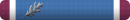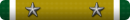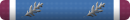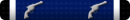+1 ABSOLUTELY
He has a new laptop that supports "N" speeds.
WRT54G's do not support "N" speeds. That would be like putting a 4 banger in a Vette! Ya, its reliable and the millage is good but its SLOW.
He needs a newer "N" router and the Linksys one's are crap.