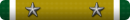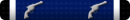Be sure first to get the drivers you'll need if you decide to do a wipe and reinstall, if you don't have a system or recovery disk. Otherwise you probably will have no connectivity, and will need to get the proper network driver off another computer to install on the laptop in order to download the rest of the drivers.
You are using an out of date browser. It may not display this or other websites correctly.
You should upgrade or use an alternative browser.
You should upgrade or use an alternative browser.
This site may earn a commission from merchant affiliate
links, including eBay, Amazon, and others.
Let one of our guys do it... Pay in ribs or beer... It's something that can be done in a few minutes.. And if they are like me they might even have ram laying around.. If it can take anymore...
It could be even faster. If you're reinstalling from scratch you won't have the preinstalled bloatware that often comes with PCs.
Never trust a vendor install, wipe that crap and lay down a fresh copy.
True dat. but i was thinking for those who are trying to do this on the cheap, using the recovery disks would get it back to a "factory new" condition. yeah there would be all that crap but if one doesn't have a fresh copy of an OS lying around and doesn't feel like spening 80-150 for a copy, then this is a good way. plus the recovery disks have the drivers so one don't have to scrounge the manufacturer's website for them which is a bonus (again, assuming one doesn't know much about this process)
Unless you made a recovery disk when you purchased your laptop, a fresh install on a laptop could be a very time consuming and difficult process getting everything working again. Good luck with that if you've never done it before.
I will say this: doing a fresh install is actually pretty easy IF you already have your drivers ready to go. Although there are many things I hate about HP, when I did a fresh re-install of my OS a few months ago, it was a snap to put in my computer's model number and OS, and it instantly directed me to a page where all the drivers were there just waiting for download. Don't know how other manufacturers are these days but that impressed me
What everybody else said: back it up & re-install. If that's outside your comfort zone get one of these tech saavy OSAers to do it for you. My cousin did this twice with my old PC and it resulted in significant improvement both times. PCs get cluttered up with crap that a lot of folks don't even realize is there, just requires a little housekeeping like everything else in life.
You guys have been telling me a bunch up stuff thats WAY over my head. I'll probably be PMing one or two of you for help. I think if all the junk could be cleared out, it would be a lot faster.
If you do not have any virus or malware problems, (or even if you do) here are some simple easy and free items you can easily do. Look at it this way, what can you mess up, you were planning to take it to the shop anyway.
I have tremendous respect for computer shops, saved my fat from the fire many times with hardware failure, but a lot of computer stuff is like deciding when to cK the air in your tires or deciding when it is time for an oil change. If my computer is not running well, ck a few things out yourself. Do it before you have a disaster and ruin a tire or a motor.
Download the FREE version of a program called CCleaner. The only thing you might loose are cookies if you make a mistake. When you go to some familiar sites (Like OSA) you will need to re-enter your username and password if you have them saved. If you want you can drop down to the tools options and you can select which cookies to keep. Just go down the list and move anything that seems familiar to the keep side. Then trust it and run it through all the first two functions. Use the Analyze and Clean in the first two items on the menu and the registry icon. Trust it, you will be OK. It has an option in the registry catagory that you can make a backup and restore it if you should ever need it. I have not ever used the restore function in all the years I have used this program on over 30 computers. The registry is where most of the functional speed problems reside, looking for things that are no longer there. CCleaner works.
Defrag is a standard Windows program, do a help-search to find it. Run it, might take some time, start it and just let it run overnight. This is basically how your data is stored on the hard drive. It lets you keep each program in the same box rather than looking through multiple places for bits and pieces of what your hard drive is looking for for a function.
These two items will make an amazing difference to any computer.
When you purchase a new computer. To take out Bloatware (extra stuff that came with the new computer you don't want if you might have some left over) Search for and down load the free program Decrapifier and run it. It gets rid of the crap you do not want that slows down your computer. (Free programs you will never buy or use)
Having a good virus and anti malware protection program is a must. I have been using a program named Vipre for several years. Norton had let something slip through one of my computers at work and had not found a solution, these guys at Vipre advertised that if you had a problem you could download a free trial, and if it did not fix it, give them a call and they would work with you, even if you had not purchased their program. I was in more than a pinch, you advertised it, show me. I tried it, it got most of the problem out and restored my files to be functional, but still had a bug. I called them at 2AM, (Three rings on the phone until answered) and in 15 min they had my business back up and running for the next morning.
Did they do a free show and tell sales pitch on me? Damned right they did..... Got me hooked in 15 min and my CC number for a minimal $ purchase. My business was able to be up and running the next day. I have not had to call them back since. Norton posted a fix for that same virus 4 days later. McAfee posted 6 days later. It took me longer than that to get all the Norton stuff off of my hard drive. I thought I was going to have to reformat it to do that.
I have their cheap Viper program on everyone of my computers, and most of my family and friends computers. Viper is as cheap as the others and does not slow the systems down other than when it is doing a scan.
All the above is just an opinion of someone who does not want to spend any more $ than I have to. Now retired with only two desktops and two laptops to keep running.
The option of reloading everything and resetting everything up again is very time consuming, at least in my opinion. I do the above items (CCleaner and defrag) once a month or so. CCleaner in a few minutes, Defrag and go to bed, reboot in the morning and this 7 year old desktop is much faster than my internet can feed me data.
I have had no computer training, just had to sit and find a way to make it work many times in the middle of the night.
Good luck to you. Ken
I have tremendous respect for computer shops, saved my fat from the fire many times with hardware failure, but a lot of computer stuff is like deciding when to cK the air in your tires or deciding when it is time for an oil change. If my computer is not running well, ck a few things out yourself. Do it before you have a disaster and ruin a tire or a motor.
Download the FREE version of a program called CCleaner. The only thing you might loose are cookies if you make a mistake. When you go to some familiar sites (Like OSA) you will need to re-enter your username and password if you have them saved. If you want you can drop down to the tools options and you can select which cookies to keep. Just go down the list and move anything that seems familiar to the keep side. Then trust it and run it through all the first two functions. Use the Analyze and Clean in the first two items on the menu and the registry icon. Trust it, you will be OK. It has an option in the registry catagory that you can make a backup and restore it if you should ever need it. I have not ever used the restore function in all the years I have used this program on over 30 computers. The registry is where most of the functional speed problems reside, looking for things that are no longer there. CCleaner works.
Defrag is a standard Windows program, do a help-search to find it. Run it, might take some time, start it and just let it run overnight. This is basically how your data is stored on the hard drive. It lets you keep each program in the same box rather than looking through multiple places for bits and pieces of what your hard drive is looking for for a function.
These two items will make an amazing difference to any computer.
When you purchase a new computer. To take out Bloatware (extra stuff that came with the new computer you don't want if you might have some left over) Search for and down load the free program Decrapifier and run it. It gets rid of the crap you do not want that slows down your computer. (Free programs you will never buy or use)
Having a good virus and anti malware protection program is a must. I have been using a program named Vipre for several years. Norton had let something slip through one of my computers at work and had not found a solution, these guys at Vipre advertised that if you had a problem you could download a free trial, and if it did not fix it, give them a call and they would work with you, even if you had not purchased their program. I was in more than a pinch, you advertised it, show me. I tried it, it got most of the problem out and restored my files to be functional, but still had a bug. I called them at 2AM, (Three rings on the phone until answered) and in 15 min they had my business back up and running for the next morning.
Did they do a free show and tell sales pitch on me? Damned right they did..... Got me hooked in 15 min and my CC number for a minimal $ purchase. My business was able to be up and running the next day. I have not had to call them back since. Norton posted a fix for that same virus 4 days later. McAfee posted 6 days later. It took me longer than that to get all the Norton stuff off of my hard drive. I thought I was going to have to reformat it to do that.
I have their cheap Viper program on everyone of my computers, and most of my family and friends computers. Viper is as cheap as the others and does not slow the systems down other than when it is doing a scan.
All the above is just an opinion of someone who does not want to spend any more $ than I have to. Now retired with only two desktops and two laptops to keep running.
The option of reloading everything and resetting everything up again is very time consuming, at least in my opinion. I do the above items (CCleaner and defrag) once a month or so. CCleaner in a few minutes, Defrag and go to bed, reboot in the morning and this 7 year old desktop is much faster than my internet can feed me data.
I have had no computer training, just had to sit and find a way to make it work many times in the middle of the night.
Good luck to you. Ken
Similar threads
- Replies
- 24
- Views
- 1K
Latest posts
-
-
-
-
-
Options for keeping neighbor dogs from digging under the fence?
- Latest: T. MIKE SMITH
-
-
-
-
-
-
-
-
-
-
-
-
Join the conversation!
Join today and get all the highlights of this community direct to your inbox. It's FREE!
- Curated content sent daily, so you get what's interesting to you!
- No ads, no large blocks of text, just highlights for easy digest
- It's all totally free!
Enter your email address to join:
Thank you for joining!
Already
a member? Click here to log in