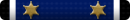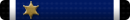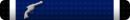You are using an out of date browser. It may not display this or other websites correctly.
You should upgrade or use an alternative browser.
You should upgrade or use an alternative browser.
PC (personal computer not political correctness HAHAHAHA) question
- Thread starter redmax51
- Start Date
This site may earn a commission from merchant affiliate
links, including eBay, Amazon, and others.
Nah, it really dont matter much under normal conditions.
You save a little electricity and in some cases it can make the room a lot cooler ( pc puts off more heat then you would think)
Back in the old days we worried about turning off equipment that had been running for a long time. HDD failure and power supply failure were common in those situations. But with advances in technology and higher MTBFs it not much of an issue anymore.
I turn mine off every night and back on when I have my first break the next day.
You save a little electricity and in some cases it can make the room a lot cooler ( pc puts off more heat then you would think)
This is the reason I started to turn it off.
I turn it off every chance I get because it collects dust when its running. Mine pulls a lot of air, so it makes a difference. I have to clean it at least once a month.
A
aim_bot
Guest
If you have standard hard drives, and of course your fans too, all have bearings in them that eventually wear out...the longer the spin, the more wear...just like wheel bearing is a car. BUT, despite this, it is really a cost benefit analysis, I still choose to leave mine on except if going away for the weekend or something. Assuming you PC is setup correctly, here are the pros to leaving it on:
1.) Updates - antivirus and windows security updates should be installed automatically and always up-to-date
2.) Scheduled scans - if configured, you anti-virus/anti-malware software can run scheduled scans automatically to protect you
3.) Convenience - always ready to use, just make sure to at least set a screen saver or monitor shutoff and a password
4.) Reliability factor - it has been already mentioned, but some old-schoolers like them on all the time because fear they will not come back on.
Cons:
1.) More vulnerable to hackers/threats/snoops, especially if PC not properly configured and behind a competent hardware firewall
2.) Inconvenient to wait for it to boot up
3.) Possibly updates, scheduled scans, anti-virus out of date, etc...
You get the idea...I choose to leave mine on.
1.) Updates - antivirus and windows security updates should be installed automatically and always up-to-date
2.) Scheduled scans - if configured, you anti-virus/anti-malware software can run scheduled scans automatically to protect you
3.) Convenience - always ready to use, just make sure to at least set a screen saver or monitor shutoff and a password
4.) Reliability factor - it has been already mentioned, but some old-schoolers like them on all the time because fear they will not come back on.
Cons:
1.) More vulnerable to hackers/threats/snoops, especially if PC not properly configured and behind a competent hardware firewall
2.) Inconvenient to wait for it to boot up
3.) Possibly updates, scheduled scans, anti-virus out of date, etc...
You get the idea...I choose to leave mine on.
Good points all. I would add that there is a certain amount of thermal shock that occurs on startup and shutdown.If you have standard hard drives, and of course your fans too, all have bearings in them that eventually wear out...the longer the spin, the more wear...just like wheel bearing is a car. BUT, despite this, it is really a cost benefit analysis, I still choose to leave mine on except if going away for the weekend or something. Assuming you PC is setup correctly, here are the pros to leaving it on:
1.) Updates - antivirus and windows security updates should be installed automatically and always up-to-date
2.) Scheduled scans - if configured, you anti-virus/anti-malware software can run scheduled scans automatically to protect you
3.) Convenience - always ready to use, just make sure to at least set a screen saver or monitor shutoff and a password
4.) Reliability factor - it has been already mentioned, but some old-schoolers like them on all the time because fear they will not come back on.
Cons:
1.) More vulnerable to hackers/threats/snoops, especially if PC not properly configured and behind a competent hardware firewall
2.) Inconvenient to wait for it to boot up
3.) Possibly updates, scheduled scans, anti-virus out of date, etc...
You get the idea...I choose to leave mine on.
All the components change temperature and for some of them, like disk drives, it induces as much or more wear as just leaving it on all the time.
That's also why I leave the TV on even if I'm not watching it if I intend to in the next hour or two.
I try to compromise:
If I might use it in the next 4 hours or so I leave it on.
Otherwise, I put it to sleep instead of shutting down so I have a rapid startup. Best of both worlds.
In my experience, which may be limited, Windows becomes unstable if left running for long periods of time.
Similar threads
Join the conversation!
Join today and get all the highlights of this community direct to your inbox. It's FREE!
- Curated content sent daily, so you get what's interesting to you!
- No ads, no large blocks of text, just highlights for easy digest
- It's all totally free!
Enter your email address to join:
Thank you for joining!
Already
a member? Click here to log in