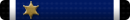Also look into the PCIE SSD as well, the price on those are dropping rapidly as well.
You are using an out of date browser. It may not display this or other websites correctly.
You should upgrade or use an alternative browser.
You should upgrade or use an alternative browser.
If any cheapskates are thinking about getting an SSD or that your computer is slow
- Thread starter NightShade
- Start Date
-
- Tags
- read
This site may earn a commission from merchant affiliate
links, including eBay, Amazon, and others.
Boy, I don't know what you guys just said, but I am greatly impressed! Between some of you creating great stuff and you guys knowing the ins and outs of various systems, I'm learning things every day. Thanks!
Google is your teacher in all things PC( personal computer that is LOL). If I can figure it out any one can. Computer guys love sharing the knowledge they have and just about any puter related issue /fix/ upgrade has thorough instructions on you tube. Have been building my own computers since the early 2000's. Been about 4 years since I have upgraded and have been researching the newest things prepping to build one that will last another 4 years.
Between Google and YouTube, I have learned more in the past two years than I did in the two years to earn my Masters.
Also look into the PCIE SSD as well, the price on those are dropping rapidly as well.
Yes they are. But most older computers do not support them. I helped someone not long ago put one together. The same test I ran on the driver's I posted was 3400MB/s read rate. It's was a 1TB drive and cost was 140. https://www.newegg.com/Product/Product.aspx?Item=N82E16820301395 it's nearly as fast as the Samsung drives but about 100 cheaper.
https://www.userbenchmark.com/userrun/16710430 was the system it will swap to a Ryzen 3700x when they release.
I am glad you guys are learning a little something. I just got it installed and after a cable coming unplugged and not seen causing an issue it is up and running perfectly. The main guy here literally said wow as or bored so fast. Once bios is done it's about 5 seconds.
And for those who don't understand that is why there are guys like me out there. And like I said if you want to upgrade but don't understand I will do it for next to nothing or basically nothing. I really would prefer a ten dollar donation for sarcoidosis research in my wife's name to be honest. I have also been known to work for parts when doing upgrades.
Probably not in the same category (I'm something of a computer newbie), but I've got two thumbdrives that have become unusable in one sense. Our last few Fords have had (or have) the Sync system where we can put mp3 music on thumbdrives and play the music through the vehicle's audio system. Those two drives used to work with mp3's on them but no longer. So far, I've not attempted to put other data on them, so I don't know if they have become corrupted or not.
Point is, keep backing stuff up.
Point is, keep backing stuff up.
Yes they are. But most older computers do not support them. I helped someone not long ago put one together. The same test I ran on the driver's I posted was 3400MB/s read rate. It's was a 1TB drive and cost was 140. https://www.newegg.com/Product/Product.aspx?Item=N82E16820301395 it's nearly as fast as the Samsung drives but about 100 cheaper.
https://www.userbenchmark.com/userrun/16710430 was the system it will swap to a Ryzen 3700x when they release.
I am glad you guys are learning a little something. I just got it installed and after a cable coming unplugged and not seen causing an issue it is up and running perfectly. The main guy here literally said wow as or bored so fast. Once bios is done it's about 5 seconds.
And for those who don't understand that is why there are guys like me out there. And like I said if you want to upgrade but don't understand I will do it for next to nothing or basically nothing. I really would prefer a ten dollar donation for sarcoidosis research in my wife's name to be honest. I have also been known to work for parts when doing upgrades.
Can you tell me what the benefits to the PCIE SSD's are over standard SSD's? Also, I have an Asus Z97-K/CSM motherboard in my computer currently that tells me that I have the following slots:
1 x PCIe 3.0/2.0 x16 (x16 mode, gray)
1 x PCIe 2.0 x16 (max at x4 mode, black) *1
2 x PCIe 2.0 x1
2 x PCI
Would upgrading to a PCIE be any benefit over my current Samsung 850 EVO 256 GB drive that I use for my OS and software installs?
Thanks in advance.
PCIe will be much faster, use that if you can, use PCI if you can't use PCIe.
Here's a more technical description of the differences.
http://www.differencebetween.net/technology/difference-between-pci-and-pci-express/
Here's a more technical description of the differences.
http://www.differencebetween.net/technology/difference-between-pci-and-pci-express/
We had 200 Dell laptops with SSDs that failed. They were LiteON SSD drives that Dell was using during a particular batch on their production line. So if you buy an SSD, make sure you check the return or warranty policy. And like any computer, make sure you make and keep backups.
- Joined
- Apr 9, 2011
- Messages
- 4,257
- Reaction score
- 6,321
...now where's the key switch and go pedal?
PCIe will be much faster, use that if you can, use PCI if you can't use PCIe.
Here's a more technical description of the differences.
http://www.differencebetween.net/technology/difference-between-pci-and-pci-express/
This is true the bus speed between PCI and PCIe is VASTLY different. PCIe also has different revisions so the later the revision the faster it is. However I know of no PCI based SSD's and likely it would end up being bottlenecked by the bus to not slower than a standard SSD that connects to SATA. Very few things actually use PCI any more, mostly sound cards and modem's or an older Network Interface Card. Even then PCIe versions are generally available. The nice thing about PCIe is that even though a card may be an x16 length it will function even in an x1 slot. The first part of the card is power and the rest of it is data lanes. It will work at a reduced rate but still is better than nothing at all, you will even find some of the shorter slots are open so that a full length card can be inserted into it. And even a PCIe x1 slot is now faster than a full PCI slot.
SATA vs PCIe is VASTLY different as well. The tests I posted earlier in the thread were done using the SATA bus on an x470 chipset board. Doing a slightly updated test on the same board with PCIe gives the following results. https://ssd.userbenchmark.com/SpeedTest/769922/NVMe-SPCC-M2-PCIe-SS for this drive https://www.silicon-power.com/web/product-P34A80 which the 1TB version is about 140 right now.

So will it be an increase, yes. However this will depend on the drive but compared to the SSD I tested which is likely similar to the 850 EVO you are using it is faster by about a factor of at least 5. Here is the issue @beardking Some boards are actually using a modified SATA bus for their m.2 slots and the same goes for the drives that will fit the slot. The other issue that can come up is the PCIe bus used for those slots. Looking up some information is required but with your board that should be pretty easy since it is a version that has been out for a few years and other people will already have gone through the trial and error of finding a combination that works. The other issue is that some boards did not support booting from the m.2 slot. Again that is trivial to figure out with your board since it has been around the block, there you just need to look up the information and see what other people have experienced. And comparing the NVME SSD vs the 850 EVO SATA SSD is even available right here https://ssd.userbenchmark.com/Compa...SS-1TB-vs-Samsung-850-Evo-250GB/m769922vs2977
Similar threads
- Replies
- 33
- Views
- 1K
- Replies
- 73
- Views
- 7K
- Replies
- 2
- Views
- 452
- Replies
- 97
- Views
- 8K
Join the conversation!
Join today and get all the highlights of this community direct to your inbox. It's FREE!
- Curated content sent daily, so you get what's interesting to you!
- No ads, no large blocks of text, just highlights for easy digest
- It's all totally free!
Enter your email address to join:
Thank you for joining!
Already
a member? Click here to log in