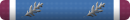I know that you probably don't want to hear this, but if you spend 185 bucks on a new screen, wouldn't you be money ahead to buy a new laptop for around $250 bucks that probably has upgraded hardware from the one you have now? I had the same issue about 2 months ago and the cost of repair and my time far exceeded the cost of this new Dell laptop I am typing on right now.
You are using an out of date browser. It may not display this or other websites correctly.
You should upgrade or use an alternative browser.
You should upgrade or use an alternative browser.
This site may earn a commission from merchant affiliate
links, including eBay, Amazon, and others.
Make sure you back up any files you want to keep. The first thing I would try is the dual monitor key combo. I think it is "Fn" and "F4" but it might be "Fn" and "F8" depending on your computer. (With the computer turned on, you hold the "Fn" button and press the "F4" function button. This switches between the LCD monitor and an external monitor.) You may already know this, but I mention it because I have seen people with a blank monitor that was turned back on with this method. If that doesn't do anything, look at some videos on YouTube by searching for "Compaq Presario cq60 screen replacement" and search eBay for "Compaq Presario cq60-615dx screen." I see one for $66.50 delivered. It is probably a dead screen instead of a bad wire. After watching some videos, you might try taking your computer apart to look for a loose wire. I have fixed a monitor by finding a loose wire. If you decide to get a replacement screen, make sure you get the same one when ordering. If you don't want to mess with it yourself, it will probably cost as much as a new laptop to have a professional fix it. I'm not near Tulsa, so I can't help in person. Good luck.
Yes it works fine plugged in into a external monitor. It's a compaq presario cq60. Model cq60-615dx
That model was $350 new about 3 years ago.
I wouldn't bother saving it, IMO. You can get a faster, more durable Thinkpad for $200.
I have one we can use if you want.I'll donate the tannerite if you let me watch the awesomeness
Have you called Wholesale Computer Supply on south Garnett. They fixed my boys xbox while we waited and they do all kinds of repairs on stuff like that.
You need to determine if the problem resides in the display, the display illumination or the motherboard. let me suggest that you turn the laptop on and shine a flashlight at various angles to determine if you can see the telltales of the images you would expect. If you can very faintly see images with the flashlight, the display is working and you need to look into the illumination of the display.
The display is equipped with a fluorescent bulb that runs the length of the bottom of the screen and is about as big around as a toothpick. The bulb has a ballast that commonly fails and is available on eBay for about $10. Much less commonly, the bulb will fail and is is also available. Almost always, the ballast is the culprit, when you can see faint images with the flashlight.
If you cannot see anything with the flashlight on the laptop display, connect the laptop to another display, and power the unit on. If you see nothing, or graphics only in low-resolution VGA, the graphics card on the motherboard has failed. Many HP and Compaq laptops have a cooling system that becomes clogged with dust and the BGA (ball grid array "solder joints") result in a poor connection of a perfectly fine graphics processor and the mobo. In this case, the motherboard needs to come out for a solder re-flow and proper cleaning of the radiator(s) clogged with dust that cause the problem in the first place. There are places listed on eBay that perform the reflow, as well as poor-boy home methods chat can also work. I've had about 25% success reflowing motherboards this way. It would be nice to find a local place with a proper BGA reflow station.
Go on YouTube to see how-to videos to rip the laptop apart, to give you confidence to repair the thing yourself. It's just not that hard to perform almost any repair, if you have some mechanical talent and the ability to RTFM. I rather like the problematic HP/Compaq line, since dead ones can be found for almost nothing and repaired. I've identified the part numbers of the latest and greatest, most feature-packed discrete-vid HDMI motherboards, to find they are often easier to find on eBay than the de-featured mobos found in the Best Buy models. Keeping the cooling radiators clean by pinning the cooling fan with a paper clip and blowing with compressed air periodically will prevent the graphics failure. I hope this helps.
The display is equipped with a fluorescent bulb that runs the length of the bottom of the screen and is about as big around as a toothpick. The bulb has a ballast that commonly fails and is available on eBay for about $10. Much less commonly, the bulb will fail and is is also available. Almost always, the ballast is the culprit, when you can see faint images with the flashlight.
If you cannot see anything with the flashlight on the laptop display, connect the laptop to another display, and power the unit on. If you see nothing, or graphics only in low-resolution VGA, the graphics card on the motherboard has failed. Many HP and Compaq laptops have a cooling system that becomes clogged with dust and the BGA (ball grid array "solder joints") result in a poor connection of a perfectly fine graphics processor and the mobo. In this case, the motherboard needs to come out for a solder re-flow and proper cleaning of the radiator(s) clogged with dust that cause the problem in the first place. There are places listed on eBay that perform the reflow, as well as poor-boy home methods chat can also work. I've had about 25% success reflowing motherboards this way. It would be nice to find a local place with a proper BGA reflow station.
Go on YouTube to see how-to videos to rip the laptop apart, to give you confidence to repair the thing yourself. It's just not that hard to perform almost any repair, if you have some mechanical talent and the ability to RTFM. I rather like the problematic HP/Compaq line, since dead ones can be found for almost nothing and repaired. I've identified the part numbers of the latest and greatest, most feature-packed discrete-vid HDMI motherboards, to find they are often easier to find on eBay than the de-featured mobos found in the Best Buy models. Keeping the cooling radiators clean by pinning the cooling fan with a paper clip and blowing with compressed air periodically will prevent the graphics failure. I hope this helps.
Was told screen was fine and it was just a bad wire connection. A short in a wire that goes to the screen
Similar threads
- Replies
- 4
- Views
- 608
- Replies
- 25
- Views
- 1K
Join the conversation!
Join today and get all the highlights of this community direct to your inbox. It's FREE!
- Curated content sent daily, so you get what's interesting to you!
- No ads, no large blocks of text, just highlights for easy digest
- It's all totally free!
Enter your email address to join:
Thank you for joining!
Already
a member? Click here to log in