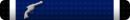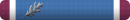which should have been done three weeks ago...
C'mon, eliminate the easy stuff and let's get down the road.
That's why I thought she'd already tried a different cable already. It wouldn't make any sense not to.
However, sometimes I forget that normal people don't have miles of CAT6 laying around at home.