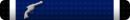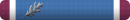You are using an out of date browser. It may not display this or other websites correctly.
You should upgrade or use an alternative browser.
You should upgrade or use an alternative browser.
This site may earn a commission from merchant affiliate
links, including eBay, Amazon, and others.
I saw it yesterday - guessing this was during the time of the drop? it was pinging itself fine but hitting what should be the router failed....
Next time it occurs right click your connection in the right hand side and hit troubleshoot problems - see if it finds the issue.
I have some ideas, but unsure
Next time it occurs right click your connection in the right hand side and hit troubleshoot problems - see if it finds the issue.
I have some ideas, but unsure
It's not a DHCP problem.
1. Log into the router software and look for something that might be disconnecting your computer.
Specifically look in the logs for errors or alerts.
2. Open the cmd window again and enter this: route print
and post the results from this when the connection goes down.
3. Try moving the cable that goes from your computer to the router to a different port.
You could have a bad port on the router that fails intermittently.
4. Next time it fails try pinging 192.168.0.2 and 192.168.0.3 as well and post those results.
1. Log into the router software and look for something that might be disconnecting your computer.
Specifically look in the logs for errors or alerts.
2. Open the cmd window again and enter this: route print
and post the results from this when the connection goes down.
3. Try moving the cable that goes from your computer to the router to a different port.
You could have a bad port on the router that fails intermittently.
4. Next time it fails try pinging 192.168.0.2 and 192.168.0.3 as well and post those results.
I saw it yesterday - guessing this was during the time of the drop? it was pinging itself fine but hitting what should be the router failed....
Next time it occurs right click your connection in the right hand side and hit troubleshoot problems - see if it finds the issue.
I have some ideas, but unsure
Yes. As soon as the connection went down, I generated those results.
It's not a DHCP problem.
1. Log into the router software and look for something that might be disconnecting your computer.
Specifically look in the logs for errors or alerts.
2. Open the cmd window again and enter this: route print
and post the results from this when the connection goes down.
3. Try moving the cable that goes from your computer to the router to a different port.
You could have a bad port on the router that fails intermittently.
4. Next time it fails try pinging 192.168.0.2 and 192.168.0.3 as well and post those results.
Ok. Will do.
Thanks, guys.
I had a similar problem a few years ago, I updated the router firmware and it got fixed.
Go to the router web page see if there are any updates, it won't hurt to run the latest version of firmware.
Go to the router web page see if there are any updates, it won't hurt to run the latest version of firmware.
I had a similar problem a few years ago, I updated the router firmware and it got fixed.
Go to the router web page see if there are any updates, it won't hurt to run the latest version of firmware.
Famous last words.

Back up your routers firmware before downloading and flashing a new firmware.
Famous last words.
Back up your routers firmware before downloading and flashing a new firmware.
Is there really a point to this? If the firmware installation screws up, the router is bricked unless someone can solder JTAG headers on there and reflash it manually.
DHCP lease renewal.
Victory.
Is there really a point to this? If the firmware installation screws up, the router is bricked unless someone can solder JTAG headers on there and reflash it manually.
Yes their is a point, I have flashed firmwares before that flashed fine, but the firmware itself was crap and flashing back to the old configuration would at least get a person to a "usable" condition until a fix for the latest and greatest firmware that was crap gets released.
Famous last words.
To me it is a fact of life. Hardware and software companies release products that are not quite ready and then come up with fixes.
This year alone I flashed two wireless routers and five motherboards, a couple of them more than once. I typically buy a motherboard, check for updates as soon as I install it and if there is a new bios, I flash. (The bios, I am not a flasher). YMMV
Glad you got a laugh.
PS DVD drives also benefit from firmware updates.
Similar threads
- Replies
- 1
- Views
- 488
- Replies
- 9
- Views
- 758
Join the conversation!
Join today and get all the highlights of this community direct to your inbox. It's FREE!
- Curated content sent daily, so you get what's interesting to you!
- No ads, no large blocks of text, just highlights for easy digest
- It's all totally free!
Enter your email address to join:
Thank you for joining!
Already
a member? Click here to log in