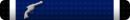If that were the case, wouldn't it just keep happening?
Depends on the activity. Maybe one time you're playing CoH for an hour non stop, and maybe another time you alt+tab to your browser to google where that rare quest item is. It's a thought, you might look at the power settings for both your machine as a whole (ie. control panel) and the network card itself (network connections, wireless connection, properties. . .)