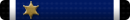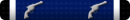When I was my kids age I would swipe my dads Playboys to get access to 'great interviews, articles, and the latest info on hi-fi systems, etc'. My kid just sits in his room on one of his various wireless apparatus's that he runs into a couple of large monitors either for gaming or watching stuff that if his mother knew he would probably be sent off somewhere.
You are using an out of date browser. It may not display this or other websites correctly.
You should upgrade or use an alternative browser.
You should upgrade or use an alternative browser.
This site may earn a commission from merchant affiliate
links, including eBay, Amazon, and others.
without having to move files from one machine to another.
I run a combination of Dropbox, external drive, and cloud storage.
Dropbox has the files I might also want on my mobile, the external drive has full-disk encryption (just like my internal drives) and contains client projects and virtual machines that aren't practical Vagrant boxes, and cloud storage contains backups of everything and other necessary files that I don't need access to 100% of the time.
Right now I need more monitors... not seeing enough data.
I run an engineering workstation laptop with docking station, large dual monitors, full size keyboard, mouse, etc. As far the human interfacing goes, when docked, you would never know the difference (whether you're working on a desktop or laptop.) With the advancements in technology, they can pack plenty of performance and horsepower into portable machines - all the processor, RAM, video RAM, storage, etc. I can do everything I need to do on nice beautiful large-screen displays at home, or I can un-dock for on-site client meetings/presentations and take it (along with all necessary files, software, etc) wherever, without having to move files from one machine to another.
Consequently, one of my clients provides me with a similar series Dell laptop as my machine (pre-loaded with all of their sorftware) that snaps right into my docking station, so I can alternate between their machine and mine, and share the same displays. Handy!
"Desktop??? Aint nobody got time fa' dat!"
I'm doing about the same thing here. For many years I always had high end workstations at the house. Started adding laptops to the picture about 1995. They were more fragile and lacked the power to satisfy me in a desktop role. Last year I went to a laptop to use in both roles. Im using a Dell Lattiude i7 Quad Core with a docking station, wireless kb/mouse, and two 24 1900x1200 monitors. The solid state hard drive is smoking fast. About the only time you notice you are not using a desktop is when you need optical media. Same dock fits my work laptop if needed, (a couple of models older). It performs very well with CAD and 3D modeling software.
There is no way I would try it without a good docking station however.
I have both. I run a massive gaming rig at home for gaming but the windows 7 partition on my MacBook can handle them as well just not at the same graphics level. Most everything I do can be handled by my MacBook Pro and if I have something that is truly windows centric then I just fire up a vm and when I'm done kill it.
I do all my photo editing on my MacBook and have a nas storage unit at home as well as a copy of everything in cloud storage now. Unless you truly need a desktop a laptop is he way to go. Beware 17" monitors though. If you like taking it with you you might find it to be a hindrance rather than a help. My wife hates her dell with the 17" screen what makes mine doable is that MacBook Pro is much thinner and lighter than hers is but i would probably be happy with a 15".
She is seriously looking at making the Mac jump now after playing with mine and going to a 13" MacBook Pro.
I do all my photo editing on my MacBook and have a nas storage unit at home as well as a copy of everything in cloud storage now. Unless you truly need a desktop a laptop is he way to go. Beware 17" monitors though. If you like taking it with you you might find it to be a hindrance rather than a help. My wife hates her dell with the 17" screen what makes mine doable is that MacBook Pro is much thinner and lighter than hers is but i would probably be happy with a 15".
She is seriously looking at making the Mac jump now after playing with mine and going to a 13" MacBook Pro.
Oh and I'll add to the apple fandom. For valentines day I got an Apple TV it's super easy to stream my monitor to the 65" TV in the living room where it is set up. So monitor size isn't really an issue in the living room if I want a big display to work on. Or I can plug my 22" monitors in my home office into the MacBook as well. And run 3 displays off it.
Oh and I'll add to the apple fandom. For valentines day I got an Apple TV it's super easy to stream my monitor to the 65" TV in the living room where it is set up. So monitor size isn't really an issue in the living room if I want a big display to work on. Or I can plug my 22" monitors in my home office into the MacBook as well. And run 3 displays off it.
I too am an admitted drinker of the Apple-flavored Kool-Aid.
Beware 17" monitors though.
I couldn't deal with less than 17". BTDT, never going back.
My only problem with my new laptop is no one makes a case that I've found big enough for it with it's rear-mounted cooling fans.
I couldn't deal with less than 17". BTDT, never going back.
My only problem with my new laptop is no one makes a case that I've found big enough for it with it's rear-mounted cooling fans.
Depends on resolution, most 17" laptop monitors do 1680x1050, when you get one that does 1920x1200 and if you can see everything that is smaller because if the higher resolution then the smaller screen seems as large as a bigger screen. Just another observation based on personal experience. My 17" seems huge in comparison to my wife's 17" because her resolution wont crank up as hi. At 1920x200 I would go with a 15" display over a 17" that only does 1680x1050.
Use a desktop and a phone. Laptop is for emergencies only. Don't like messing with it but some times you have to.
Similar threads
- Replies
- 0
- Views
- 111
- Replies
- 24
- Views
- 768
- Sale Price: 3800$
- Replies
- 0
- Views
- 104
Join the conversation!
Join today and get all the highlights of this community direct to your inbox. It's FREE!
- Curated content sent daily, so you get what's interesting to you!
- No ads, no large blocks of text, just highlights for easy digest
- It's all totally free!
Enter your email address to join:
Thank you for joining!
Already
a member? Click here to log in