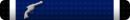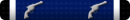The thing with HD brands is that everyone has their own favorite brand, mostly for no good reason. Disks fail, so everyone says, "I had a (Seagate|Maxtor|Western Digital|Samsung) that failed so now I only use (Seagate|Maxtor|Western Digital|Samsung)." Buy something from a major manufacturer, and expect that the disk will eventually fail, because it will. Make backups. Consider getting an external enclosure that supports RAID 1.
To be fair, occasionally one manufacturer will come out with a model that is actually a lemon that you should avoid. To avoid this, Google "[HD manufacturer] [HD model] sucks" and read the results. If lots of people were having problems, make sure the manufacturer has fixed whatever the problem was.
This!