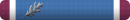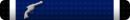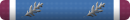We have experienced a high failure rate on SSD installed in touch panel PC's.
They are fast but I'm not sure the reliability is there yet.
They are fast but I'm not sure the reliability is there yet.
We're replacing all our field laptops early next year and the current plan is to go with solid state drives. We have a few machines in to test but I haven't played with them much yet. Curious to see how they do in a real-world, dusty environment. Hopefully better than spinning drives.