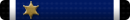So we are switching from ATT back to Cox internet, Its been a few years since I had Cox so I'm not sure what I need since ATT has the all in one modem/wifi router. What kind of wifi router do I need to look for and what do you have that you like and works well? Does Cox offer a all in one box? Is it worth renting/buying theirs? Or should I just use the modem they give me and get my own router? We will be getting the 2nd from lowest internet package I belive, nothing really expensive, I think it sows $55 or a month on the website. We will be using it for wifi on 3 phones, Roku for Netflix, and laptop for my wifes school needs.
You are using an out of date browser. It may not display this or other websites correctly.
You should upgrade or use an alternative browser.
You should upgrade or use an alternative browser.
This site may earn a commission from merchant affiliate
links, including eBay, Amazon, and others.
Cox does have a combined cable modem/wifi router.
I prefer to keep them as 2 distinct devices.
Makes troubleshooting easier.
I bought a netgear cable modem and netgear WNDR5400 wifi access point/router.
Works great.
I prefer to keep them as 2 distinct devices.
Makes troubleshooting easier.
I bought a netgear cable modem and netgear WNDR5400 wifi access point/router.
Works great.
We have Cox and use there modem/router combo and we have had really good luck with it. I used to have separate ones but if i had an issue cox would always blame the router.
Bought my NetGear from them. Been very satisfied. Im on the 700g tier.
You can generally buy from them or at the store. I know a lot of people who want to just buy it and be done.
I am in the camp of if they are one package they have a open door into your internal network and they are pretty well guaranteed to be able to access your home wifi with their equipment. Plus if you start adding stuff and need to do a port forward you have less options available. I run openvpn on a different port on my server than what it is coming into my home on. My routers have the ability to take in on a port that is generally never blocked and route to whatever I want. It's a huge advantage when you hop on a free WiFi and they have deemed a site unacceptable for viewing. Connect to my home and pass all traffic over it and ignore their limitation, plus if a place only opens internet ports to traffic and I need something else my vpn allows me full access no matter what port. I mention this because my father has a combo and it is limited to a straight port forward, have two apps on the same port you will need to make changes. Plus the security settings had to be changed to even make things work correctly.
If you want something for a simple network and you will never do anything advanced as well as feel they are trustworthy having access to everything in your home go for it.
If you EVER want to do something more advanced seperate will be better in the long run. Plus the combo devices have limitations on bandwidth and later on when you jump to a new tier that requires more channels you will have to buy a whole new combo = more money now and later. Want better wifi buy a whole new modem combo again. I have an old P4 2.8Ghz with 4GB of ram and it will easily support gigabit speeds and a ton of users all I have to do is swap the modem. Once I can get a few parts I will likely be doing a pfsense or opensense build.
I am in the camp of if they are one package they have a open door into your internal network and they are pretty well guaranteed to be able to access your home wifi with their equipment. Plus if you start adding stuff and need to do a port forward you have less options available. I run openvpn on a different port on my server than what it is coming into my home on. My routers have the ability to take in on a port that is generally never blocked and route to whatever I want. It's a huge advantage when you hop on a free WiFi and they have deemed a site unacceptable for viewing. Connect to my home and pass all traffic over it and ignore their limitation, plus if a place only opens internet ports to traffic and I need something else my vpn allows me full access no matter what port. I mention this because my father has a combo and it is limited to a straight port forward, have two apps on the same port you will need to make changes. Plus the security settings had to be changed to even make things work correctly.
If you want something for a simple network and you will never do anything advanced as well as feel they are trustworthy having access to everything in your home go for it.
If you EVER want to do something more advanced seperate will be better in the long run. Plus the combo devices have limitations on bandwidth and later on when you jump to a new tier that requires more channels you will have to buy a whole new combo = more money now and later. Want better wifi buy a whole new modem combo again. I have an old P4 2.8Ghz with 4GB of ram and it will easily support gigabit speeds and a ton of users all I have to do is swap the modem. Once I can get a few parts I will likely be doing a pfsense or opensense build.
I have a cox modem with a net gear n750 series. It works pretty well
We e been running our own netgear wireless router off Cox's modem for years. Works fine.
>What kind of wifi router do I need to look for and what do you have that you like and works well?
I have a Motorola SB6121 and Nighthawk X4, and I like it.
>Is it worth renting/buying theirs?
Sometimes their modems can be cheaper to buy in-store than at BestBuy/Walmart
>Or should I just use the modem they give me and get my own router?
I always buy my own modem and router. Cox has no incentive to make sure you get kickass equipment.
I have a Motorola SB6121 and Nighthawk X4, and I like it.
>Is it worth renting/buying theirs?
Sometimes their modems can be cheaper to buy in-store than at BestBuy/Walmart
>Or should I just use the modem they give me and get my own router?
I always buy my own modem and router. Cox has no incentive to make sure you get kickass equipment.
I bought the UBEE DW366 from Cox because they said if I buy from them I get replacements if it craps the bed. It's just meh.
It does have decent bandwidth, I run 3 Firesticks and my PC all simultaneously with no issues on the 5G band. All the other stuff goes on the 2.4G band. It doesn't have the antenna range my little Uverse modem/router thingy had and I have to reboot it pretty regular. If I were doing it over again I'd get a good dual band router and a Motorola cable modem.
It does have decent bandwidth, I run 3 Firesticks and my PC all simultaneously with no issues on the 5G band. All the other stuff goes on the 2.4G band. It doesn't have the antenna range my little Uverse modem/router thingy had and I have to reboot it pretty regular. If I were doing it over again I'd get a good dual band router and a Motorola cable modem.
I bought a Mororola modem from Wal-Mart and use an Apple router with my iMac and other computing and phone equipment. No problems so far.
Similar threads
- Replies
- 5
- Views
- 461
- Replies
- 108
- Views
- 8K
- Replies
- 73
- Views
- 7K
Join the conversation!
Join today and get all the highlights of this community direct to your inbox. It's FREE!
- Curated content sent daily, so you get what's interesting to you!
- No ads, no large blocks of text, just highlights for easy digest
- It's all totally free!
Enter your email address to join:
Thank you for joining!
Already
a member? Click here to log in