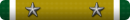I got the call on Monday and received the update Wednesday, now I don't have any sound on FoxnewsHD.
You are using an out of date browser. It may not display this or other websites correctly.
You should upgrade or use an alternative browser.
You should upgrade or use an alternative browser.
This site may earn a commission from merchant affiliate
links, including eBay, Amazon, and others.
So far I'm not thrilled about the change. It feels less responsive when I fast forward through commercials to my button presses on the remote. I find the info harder to look at and read.
Cox on screen caller ID pop up is now terrible resolution, It's just plain ugly.
Cox on screen caller ID pop up is now terrible resolution, It's just plain ugly.
My hoursehold lost all scheduled recordings except for Sesame Street (WTF?). Another big problem after the update is that the DVR doesn't sync properly with our AV tuner, so we'll get a period of blank screen, 1 second of show, then 2-4 seconds of blank screen, repeat until I change channels.
Not a big fan of the updated system. Maybe I just need a newer DVR.
Not a big fan of the updated system. Maybe I just need a newer DVR.
...I like how when you're fast forwarding through commercials and the show starts back up, you've usually skipped past the first few seconds. Now the system takes that into consideration and instead of resuming play from the point where you hit the play button, it takes that point and starts resuming a few seconds before. No more having to rewind just to catch the first few seconds after a commercial break.
It's great for shows, but I'm not sure I like it for sports (getting a peek at what happens in fast-mo).
The menus do seem faster and In Demand definitely is, and I like the new search feature too. But how do you change the date in the guide like you used to be able to do? (e.g., change to Sunday when you're currently on Friday)
It's great for shows, but I'm not sure I like it for sports (getting a peek at what happens in fast-mo).
The menus do seem faster and In Demand definitely is, and I like the new search feature too. But how do you change the date in the guide like you used to be able to do? (e.g., change to Sunday when you're currently on Friday)
I haven't found a way either, but if you hold down on the right scrolling button on the remote, it'll plow through the listings pretty quickly, a LOT faster than it used to.
To change the day in the guide, press a number key, if you want to go forward 2 days, press 2, followed by the right scrolling button. The guide will go forward two days. I haven't found a way to go backward after you have went forward, except for closing the guide and reopening it.
Mike
Mike

To change the day in the guide, press a number key, if you want to go forward 2 days, press 2, followed by the right scrolling button. The guide will go forward two days. I haven't found a way to go backward after you have went forward, except for closing the guide and reopening it.
Mike
Thanks, Mike. I think to go back to the present channel/time, you just hit the red 'C.'
Similar threads
- Replies
- 30
- Views
- 2K
- Replies
- 198
- Views
- 17K
Join the conversation!
Join today and get all the highlights of this community direct to your inbox. It's FREE!
- Curated content sent daily, so you get what's interesting to you!
- No ads, no large blocks of text, just highlights for easy digest
- It's all totally free!
Enter your email address to join:
Thank you for joining!
Already
a member? Click here to log in